Remove password windows xp home edition
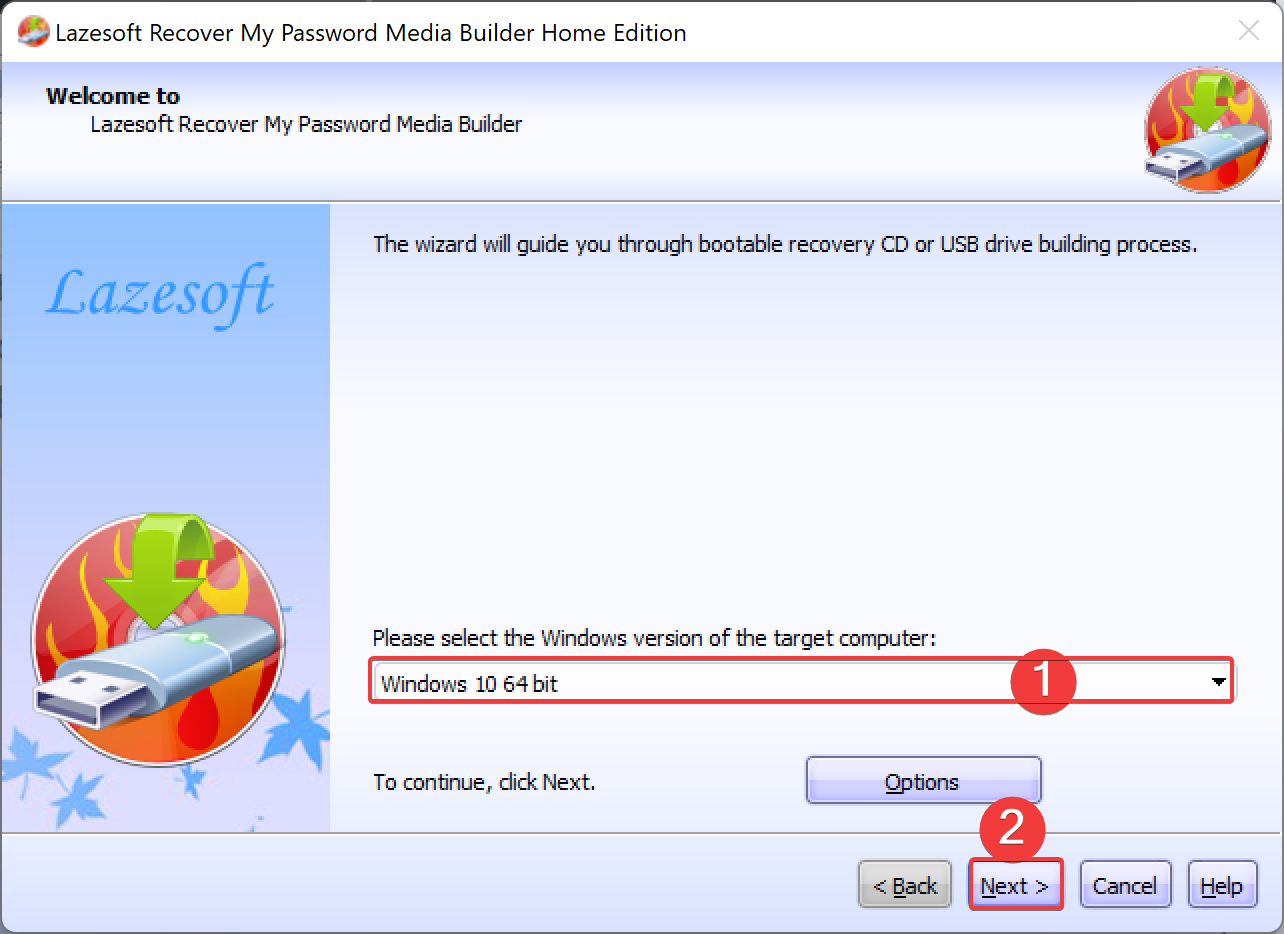
For example, if you want to disable the password complexity requirements policy, just set the value PasswordComplexity to 0 and save your changes.
Of course, you can move the secconfig. Tags: change local security policy change windows password policy export local security policy password does not meet complexity requirements windows account lockout policy windows password complexity policy windows password complexity requirements.
Search for:. Proudly powered by WordPress. It is totally for FREE. We have made them available for you. The things that are must to perform the recovery process are the following: A stable internet connection, a working computer, a cd writer and a recordable CD or a USB flash drive.
Have forgotten Windows 8 Password, How can I do? It will show all users on this machine. It will ask for a new password, and then you can enter a new one as your wish. From the next login, you will have to enter this password for the respective account.
Restart the system press the F8 key to boot in safe mode from there log in Administrator Account without a password. This is an easy way and mostly works if the default hidden administrator is not changed. Follow the Setup procedures and accept the license agreement by hitting F8.
Use arrow keys to select XP installation if you only have one, it should already be selected and press R to begin the Repair process. After successful completion of repair windows will restart and again will display "Press any key to boot from CD".
Just don't do anything, and it will boot automatically now when you see Installing Device Bar in the lower left bottom corner. Write command nusrmgr. To edit passwords or remove them, you can also type Change userpasswords2 in the console to add a new user with any password. Now log in with new credentials after the repair process completes successfully.
Now double click Administrator option in the right panel. But if it is not there then do right-click in the right-side panel and select a new Dword and name it as Administrator and hit enter. Then do a double click on the newly created option and enter the value to 1 and press Ok. Now restart the window you will see a new Administrator user login without a password and make it to change the password of the lost account.
Comments
Post a Comment